Thank you for your interest
.
..:[data]:..
.
.
.
.
.
.
.
first, choose the image that you will be using.
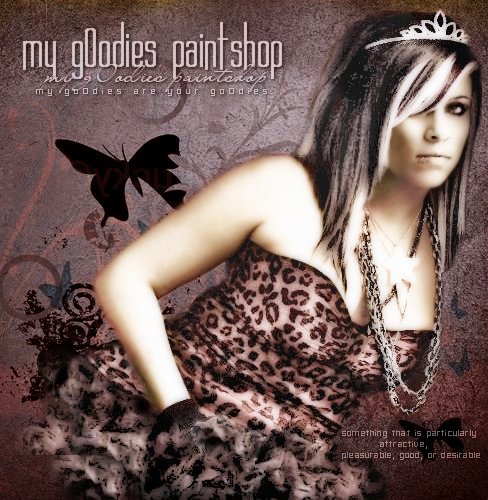
cut and crop 5 or 6 size 88x31 off the main pick.
font your images with shop name or thoughts you might want to see flashing by in your blinkie.
save as gif files.
open animation shop
layout your 5-6 images.
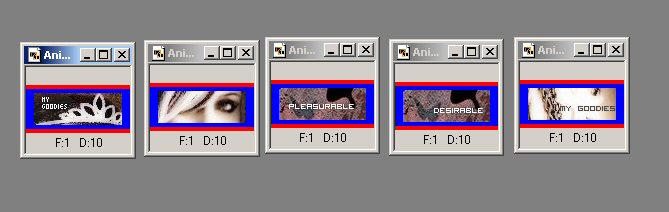
right click the first one, copy, then paste as new animation.
copy next image, right click on number one and paste after current frame.
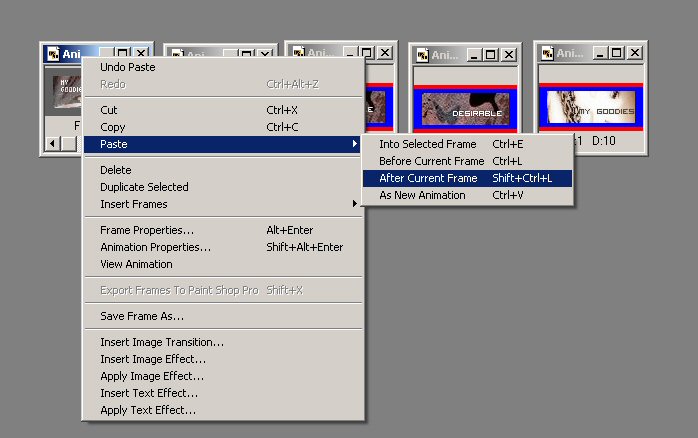
repeat until all images are applied to the new blinkie animation.
stretch out your animation to see all the images laid out.
choose a favorite frame, right click, "duplicate selected".
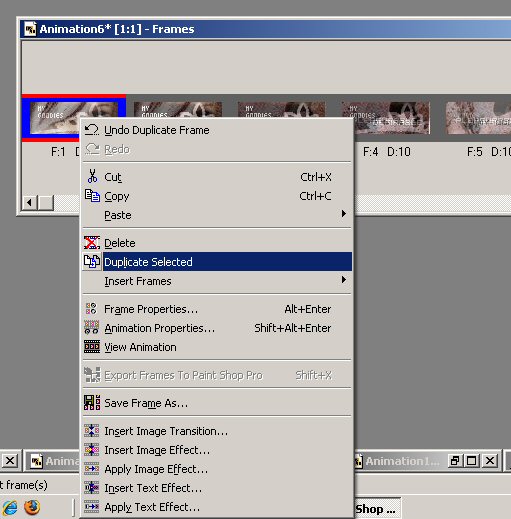
go to veiw , animation to see what you've created so far.
if you want you can add an effect.
choose a place in your laid out animation of 5 or 6 images..go to effect, insert image effect. see below.
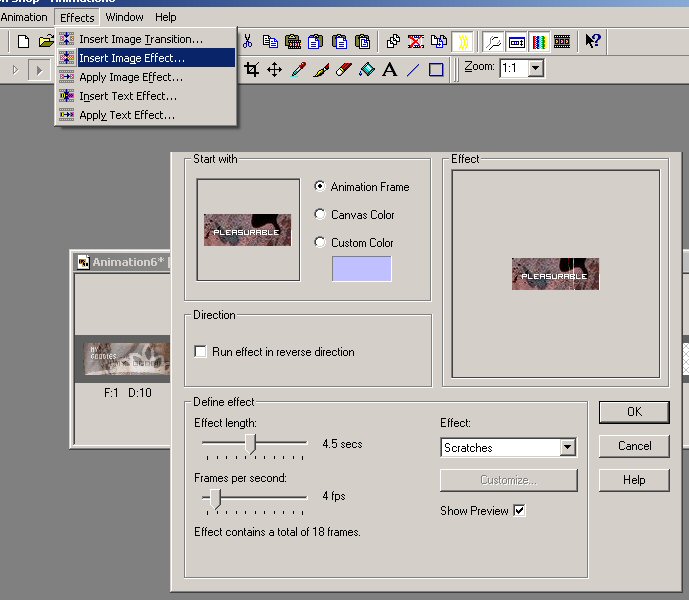
play with the different efffects to see what you like. remember to click view, animation to see how things change. Keep what you like, use the backwards arrow for undue.
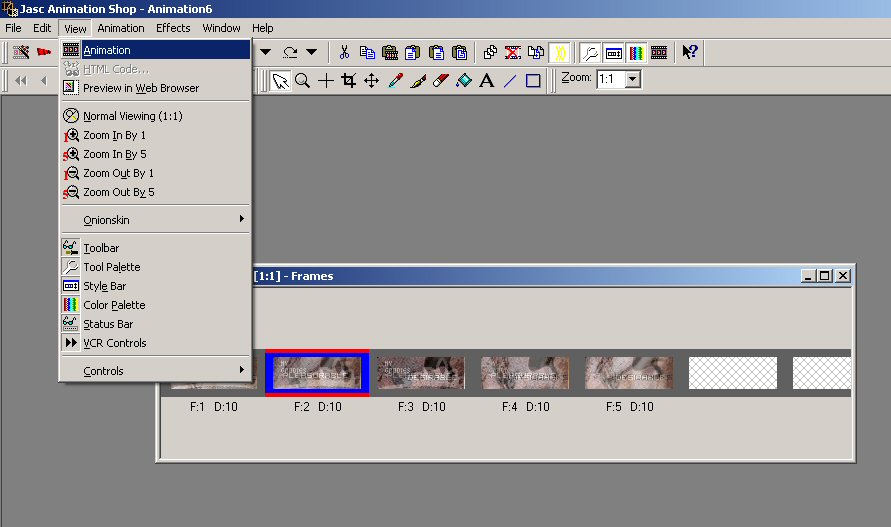
file save as " name here"
thats it! waaaaa laaa!
data tut 2-23-2008