Thank you for your interest
.
..:[data]:..
.
.
.
.
.
.
.
start with a blank mega..depends on my mood, but here, I choose black.
add a raster layer
choose a brush that you think would look good in the background..we are going to add layer after layer.
splash the brush in a complimentary color. usually white for black background but it can be any color you like.
[see below]
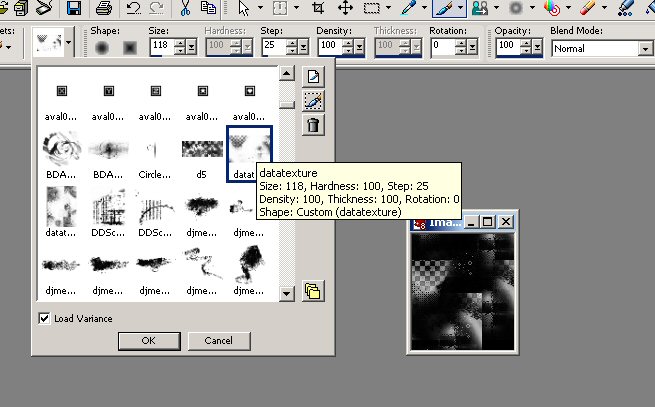
add raster layer again
choose another brush..something that will stand out a lil bit. add to knew layer
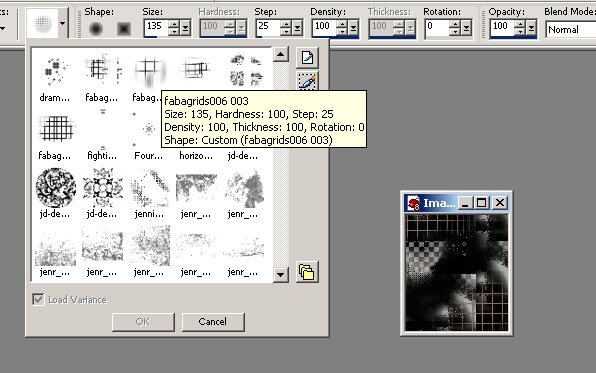
choose your preset shape tool. i usually use square but i have used the other shapes.
choose a color you like and draw large square. bring down opacity or not..up 2 u..
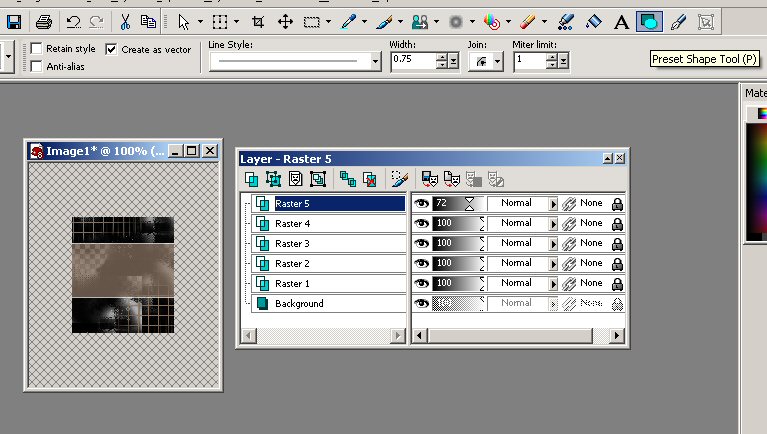
choose another color you like and draw another square. bring down opacity or not..up 2 u..
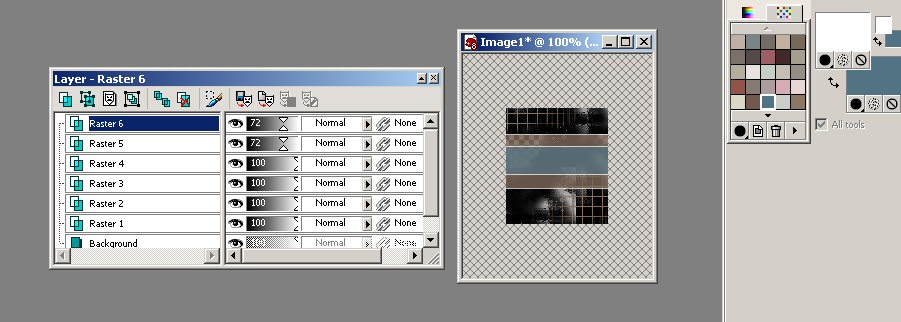
add a raster layer and a few more brushes. this is where u can get creative with brushes or not.


thats it! waaaaa laaa!
note: add a layer for each brush added. each color should be its own layer. drop shadow when you want something to stand out more. try it!..
data bax tut 8/3/2008